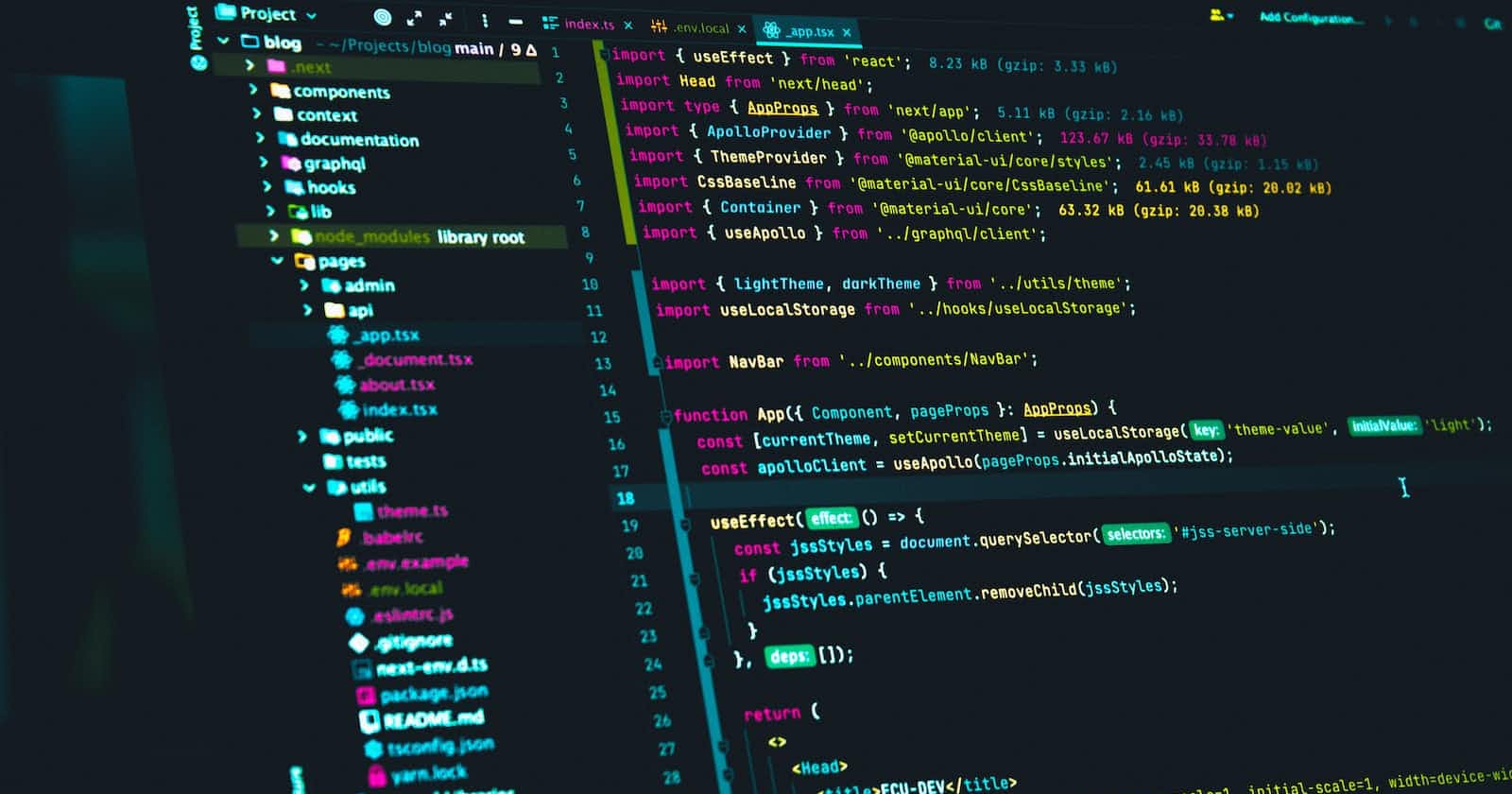This Is where it Starts !
Hello everyone...
I am doing front-end developer for a year now but I haven't touched the grounds of back-end developer yet. I want to start getting my hands dirty behind the client side things.
But why this blog
It took so much time to learn the things while in front end and I wasn't consistent at all as a result I am a sloppy developer now :( ....
By this blog I will document my learning consistently and starting with NodeJS .
Installing Node and setting up npm !
NodeJS is a JavaScript runtime. Basically it takes the environment where we can run JS code to the CLI.
There are two ways to install NodeJS
My native OS is Linux. So this methods are tested on Linux Distros
Through CLI
Open your favorite terminal and by running these commands node should be installed easily.- Ubantu and other Debian distros
sudo apt install nodejs npm - CentOS/RHEL
sudo yum install nodejs npm - Fedora and CentOS version 8 later
sudo dnf install nodejs npm - Fedora and CentOS version 8 later
sudo pacman -S nodejs npm - Arch Linux
sudo pacman -S nodejs npm - openSUSE:
sudo zypper install nodejs10 npm
- Ubantu and other Debian distros
Through Node repo See here
- Install the wget (if you haven’t)
sudo apt install wget - Create a new folder and download the binaries file
mkdir /home/user/downloadscd /home/user/downloadswget https://nodejs.org/dist/v12.14.1/node-v12.14.1-linux-x64.tar.gz - Unzip and install under /usr/local folder
cd /usr/localtar --strip-components 1 -xzf /home/user/download/node-v12.14.1-linux-x64.tar.gz - Verify the Node
node -v
result : v12.14.1 - Verify the NPM
npm -v
result : 6.13.4Side note: This process install's node version 12.14.1. Please do check for latest versions on official site here
- Install the wget (if you haven’t)
Conclusion
So this was pretty much it for today in the next read I will be sharing how to install express and how to create a http server. Stay tuned ✨